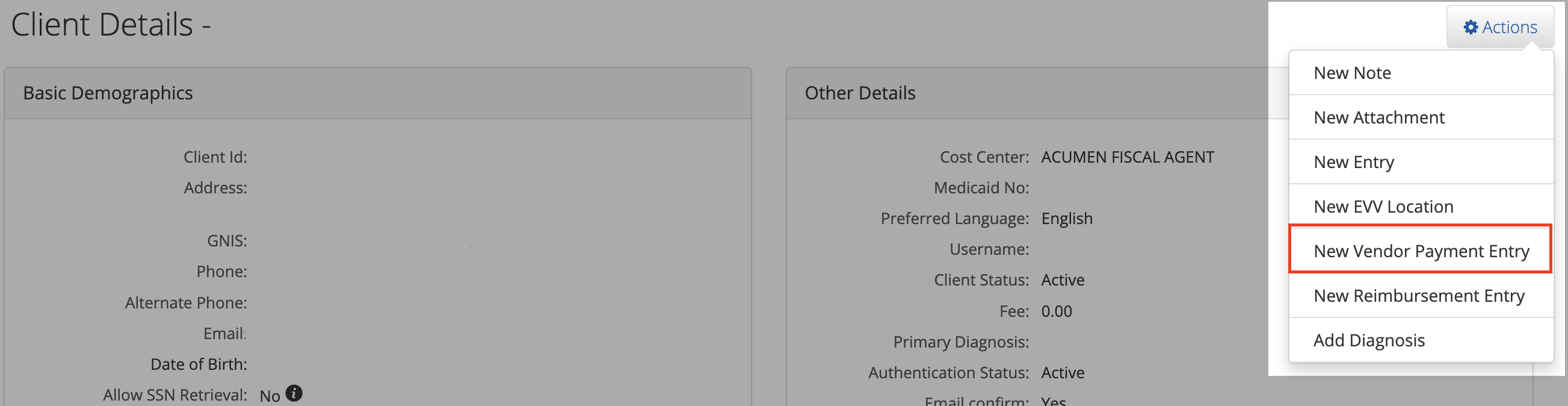Acumen Fiscal Agent, one of the entities that manages Georgia Medicaid Waiver payments, has recently changed submissions from paper/fax to digital.
The new method utilizes dcisoftware.com, similar to patient-directed payment requests for employees, which have been used for some time now.
Some justifiable confusion has occurred among those responsible for submitting these requests. The forms are counterintuitive.
Step 1
Log into your Acumen account like you usually do. Search for the client record you wish to submit a request on behalf of.
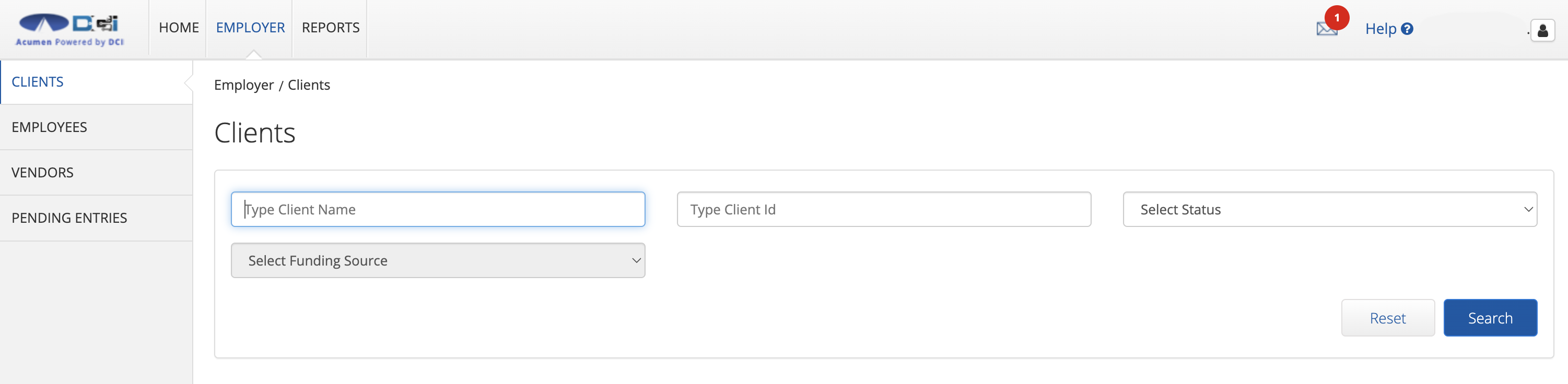
Step 2
Click the actions button at the top right and select New Vendor Payment Entry from the drop-down menu.
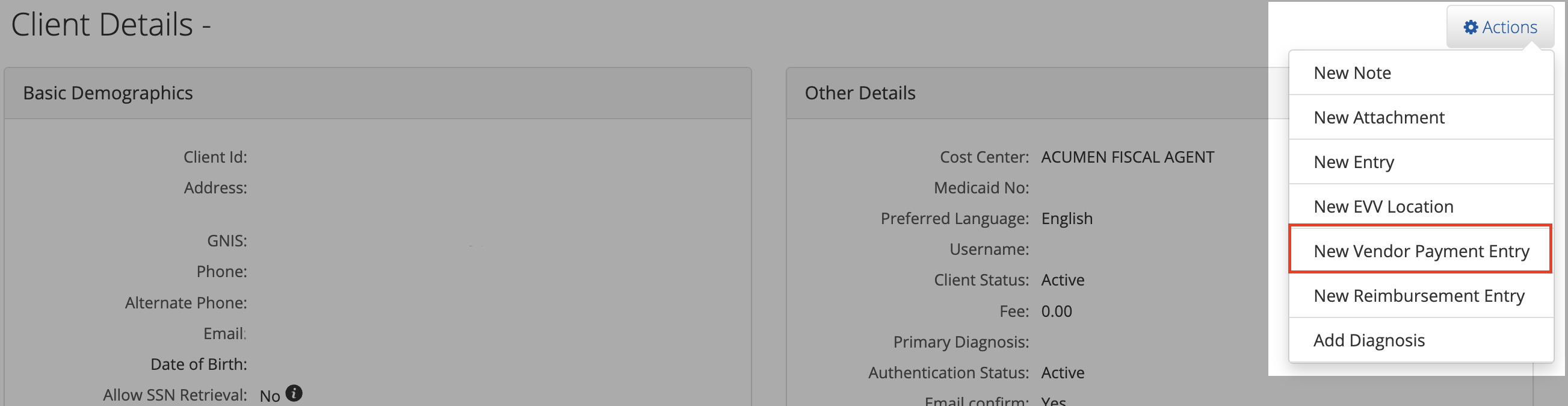
Step 3
This is where the problem occurs. If you leave the default Account Type as Vendor, the Service Code drop-down is unpopulated. The key (thank you, Rene) is to change the Account Type to Hourly. Now, the Service Code drop-down will be populated with the services that can be billed on that client’s behalf.
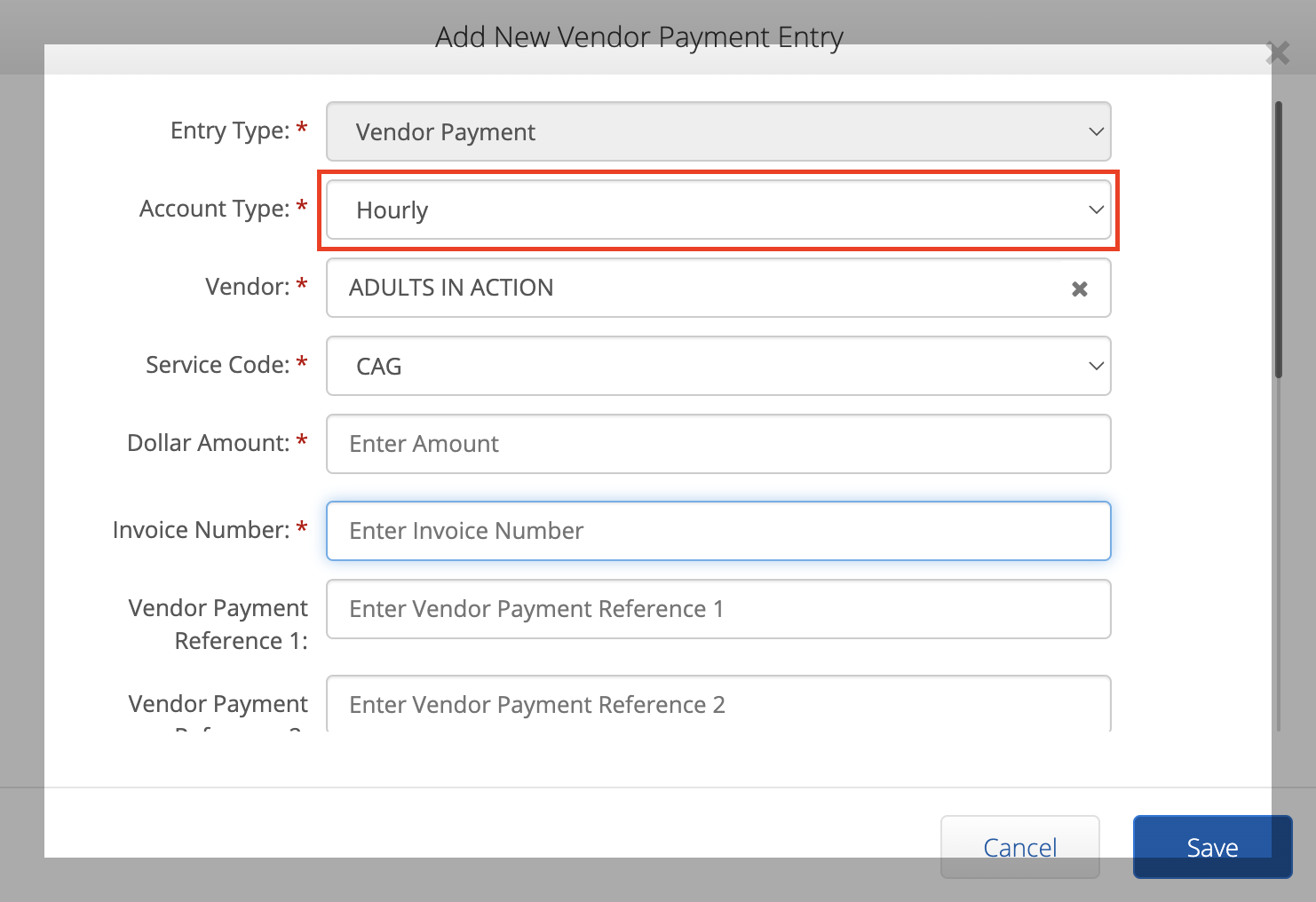
Conclusion
I hope this helps those stuck trying to submit payment requests electronically.